The purpose of the Replenishment Batch Calculation Calendar is to improve the flexibility of replenishment intervals in Automatic Replenishment. With the Replenishment Batch Calculation Calendar you can plan ahead and define when to execute the replenishment batch calculation.
For example, you expect higher sales at the beginning of the month, so at that time you need more frequent replenishment than for the rest of the month. Using the Replenishment Batch Calculation Calendar, you can set different replenishment frequencies for different weeks: you can set up more days to execute the replenishment calculation around the first week and reduce the days for later weeks.
When you use the Replen. Worksheet Batch and set the Run Frequency field to Calculation Calendar, you must choose the relevant Replenishment Batch Calculation Calendar in the Batch Calc. Calendar Code field. For more details on the setup, refer to Replenishment Batch, the section about Run Frequency Calculation Calendar.
To create a Replen. Batch Calculation Calendar
- Click the
 icon, enter Replen. Batch Calculation Calendars, and select the relevant link.
icon, enter Replen. Batch Calculation Calendars, and select the relevant link. - Click the New action.
- Use the View by Year field to specify the year that fetches the related calender entries, broken down to weeks.
- Select the days of the week (the Monday to Sunday check boxes) to specify when to execute the replenishment calculation.
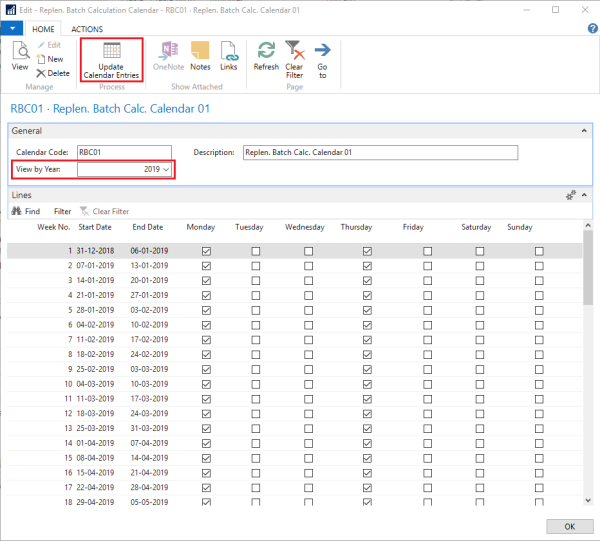
Tip: To create multiple date entries in an easy and efficient way, click the Update Calendar Entries action in the Replen. Batch Calculation Calendar page:
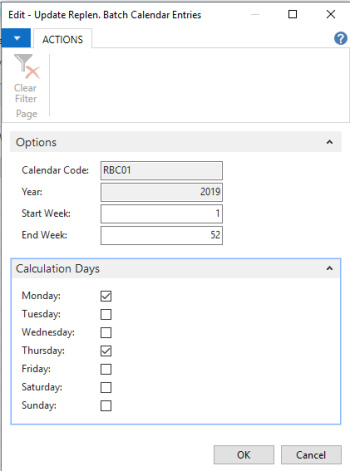
Note: Creating date entries in this way replaces any existing date entries in the weeks specified in the Start Week and End Week fields.